DNS over HTTPS
DNS stands for Domain Name System. Think of it as an address book for the internet. Each website has a unique set of numbers called an IP address. Google’s is 172.217.169.78. This long string of numbers can be hard for humans to remember and understand hence we type https://google.com instead. DNS is the system that ties these domain names with their corresponding IP addresses. When you type in https://google.com your browser sends a request to a DNS server (yes there are different ones) which sends a response containing the IP of the server to connect to.
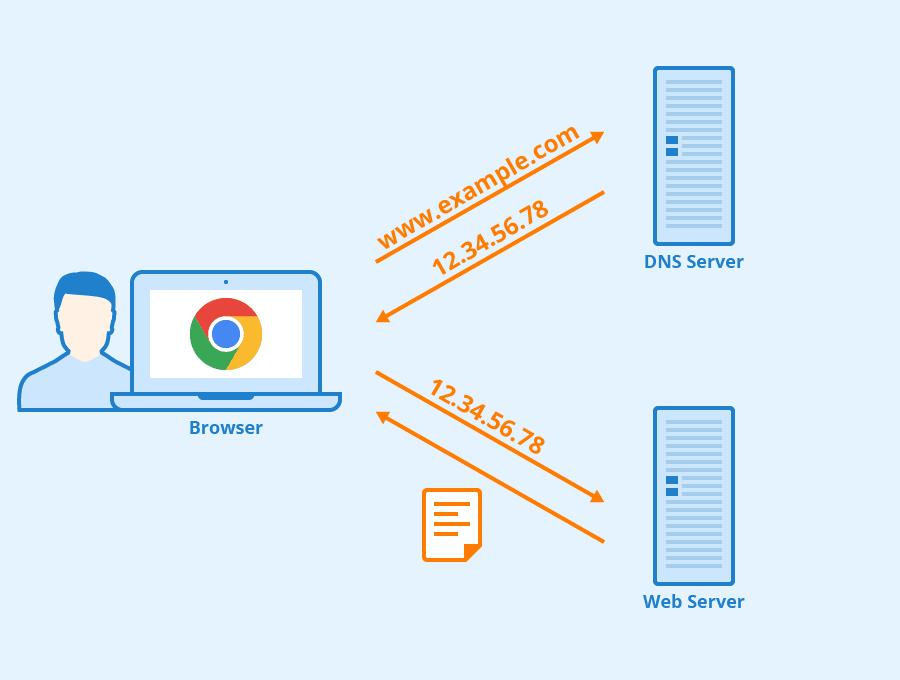
DNS used to be insecure. Sending requests over plain text meant anyone monitoring your network could see which websites you were visiting. When visiting a HTTPS enabled site; the content you see is secure, but people still know which site you are visiting. DNS over HTTPS is a new standard which encrypts and secures DNS meaning no-one can see which websites you’re visiting, including your Internet Service Provider.
Mozilla and Cloudflare are pioneering the technology. Cloudflare offers a browser checker to make sure you’re using the most secure technologies available. If you use Mozilla Firefox in the US you’re already using DNS over HTTPS as default. If not, an extra step is required. You’ll need to manually change your DNS provider either in your operating system (Mac, Windows). We recommend either Cloudflare’s DNS at 1.1.1.1 or Google’s at 8.8.8.8, although there are others available.
For more reading we recommend Cloudflare’s Blog.
All of our WordPress sites use Cloudflare which automatically enables the latest technologies such as HTTPS, HTTP/3, and Encrypted SNI. We can help you change your DNS servers to Cloudflare’s or Google’s too. Contact us today.